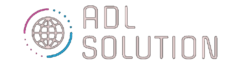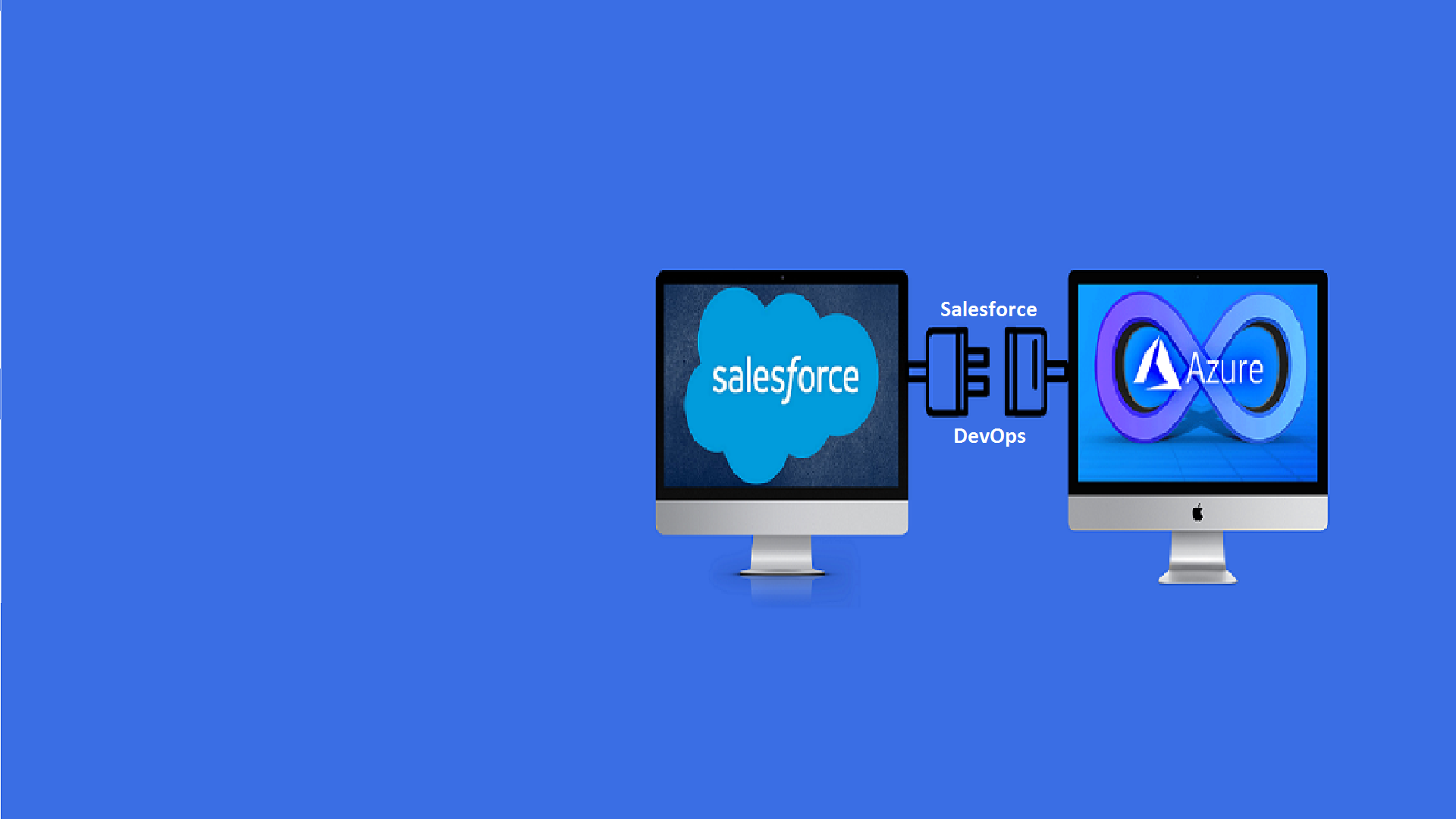
Get Started with
Salesforce Azure DevOps Integration
Easily connect on-premise, or cloud applications,
build and automate anything to drive innovation.

What is Azure DevOps connector?

Salesforce Connector allows for bidirectional exchange of information between Salesforce and AzureDevOps
By integrating Salesforce and Azure DevOps, ADL Connect improves coordination between teams. It enables efficient collaboration and tracking as teams work on various customer-centric tasks. The goal of this integration of Salesforce and Azure DevOps is to bridge the gap between Sales, Support, and Engineering and allow teams to work more efficiently towards resolving customer-related tasks.
The Salesforce Connector Advantage
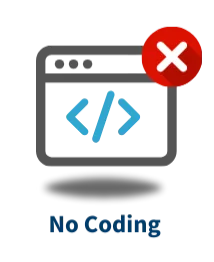

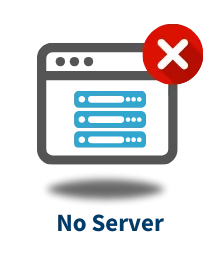
Salesforce & Azure DevOps integration with SF Connector
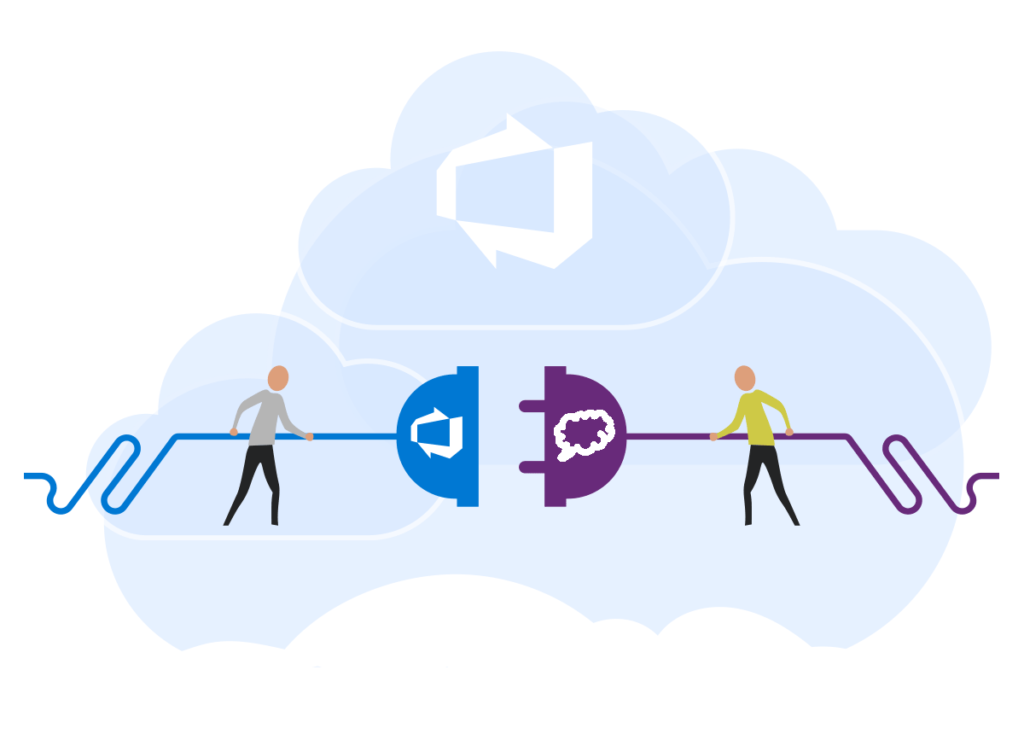
Integration
Through deep and rich integration between Salesforce and Azure DevOps, Salesforce Connector improves the productivity of Support Teams as it relates to their customer-centric activities. It helps them improve service-level agreement compliance and customer satisfaction. Its focus on support-centric use cases is key to ensuring that Support teams are efficient in tracking and resolving customer cases through the escalation lifecycle. This focus also distinguishes Salesforce connector from other similar solutions which merely copy data between the applications and fail to target any business problem or serve any constituent with respect to their functional capabilities.
The Salesforce Connector Advantage
Features & Benifits
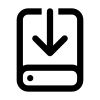
Easy Configure
Get started in minutes with our fully native Azure DevOps Salesforce Integration. Connect systems, update workitems and salesforce records from page layouts, and match in little time.automate processes end to end with in Salesforce.
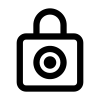
Secure Operations
Safely operate with our unique Read-Only mode and user permissions sets. Our Salesforce native app allows management to let teams work at the appropriate levels.
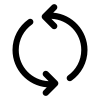
Two-way Sync
ADL Connect is a true bi-directional syncing solution. Any changes made in Azure DevOps are reflected back to Salesforce in seconds, and workitems created from Salesforce are in Azure DevOps instantly.
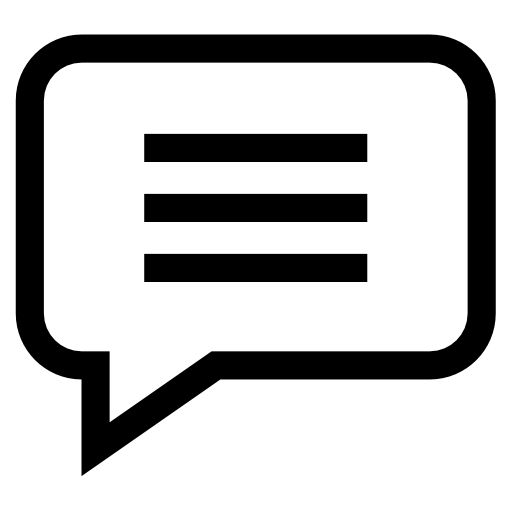
Comments
Allowing users to send comments and discussions directly between the two platforms. Ensures that teams can collaborate efficiently, with updates and feedback synchronized in real-time, reducing the need for manual data entry and improving project visibility across both systems.
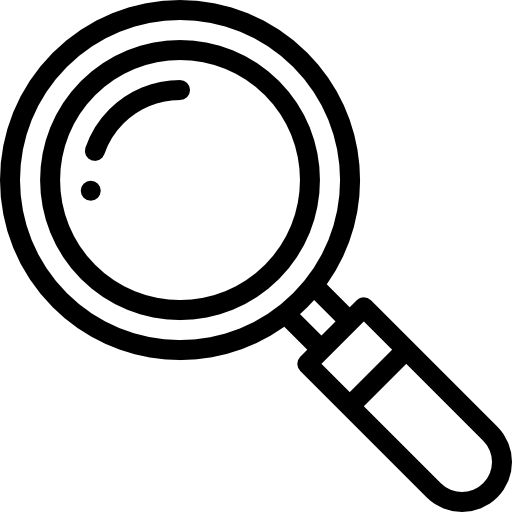
Search
Users can now search for relevant Azure DevOps work items directly from Salesforce, ensuring quick access to related development tasks without leaving the platform. Additionally, users can easily identify and link duplicate work items to Salesforce records, maintaining a clean and organized workflow.
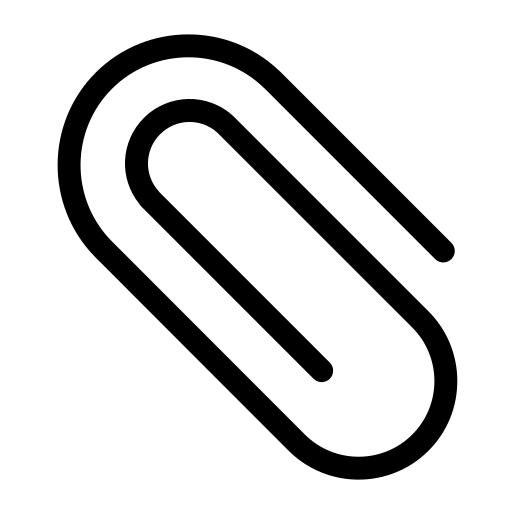
Attachment
Allows users to attach files, documents, and other relevant assets directly to discussions and records within both platforms, ensures that all related documents are easily accessible and shared across teams, improving workflow efficiency and reducing the risk of missing critical information.
Step By Step Walkthrough
Through seamless integration with and automation of internal business processes, Salesforce connector users can achieve significant measurable time savings and improvement in efficiency in turning around customer-reported cases and reducing time to case resolution.